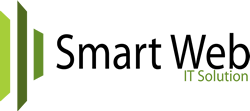Your Websites contained valuable information about what you do and sometime more valuable than the money you have. Because you can struggle to earn money anywhere but some important files and records cannot found anywhere. Some files cannot be retrieved forever. The resources used to gather all the information, like time, funds, sleepless nights and technical personnel envolved, cannot be easily to have the same chance to have the whole thing at a time.
To have some data put together, you have to struggle for many weeks, months or years of exercise. You can save your grief by making multiple backups as the there is no single backup that is 100% reliable. To have a backup on your site is GOOD, to have multiple backups is BETTER and to have a multiple backups at different locations or regions is the BEST. You may have Virus infection, Hardware failure or server crash, backup is the only convenient solution.
Making backup whenever you want to make update before and after any physical changes backup is necessary if you want to secure your site and files. You can have details on how to make cpanel backup on the link bellow. You can also make backup of your raw files and database by downloading from the file manager and phpmyadmin respectively. You can make backup through CMS installation, some have a plugins and extentions to help you conveniently make backup and restore through the same medium. Furthermore, you cannot restore the CMS backup using other medium but the same method used to make and download the backup.
here https://smartweb.com.ng/web/index.php?rp=/knowledgebase/125/How-To-Generate-and-Download-Backup.html
We are making a cpanel backup on our servers for sites that have below 10GB disk size, the backup scheduled to operate weekly and monthly backup as well. We are at the same time deleting an older backup believig that any backup that is more than one, two or more months older may not be highly important if the backup exercise is to be considered and we save some spaces for more new backups.
Any time you are making any changes on your site, be it installations, uninstalling, uploading new files or downloading or deleting, make sure you make backup before and after any activities. With such precautionary measure you can reverse any changes easily as well as updating your backup with recent or additional data.
You ought to be making backup and download to your system or any online drive and storage if you really need that, Besides it is a wise to have multiple backups copy.
Please follow this link for backup policy https://smartweb.com.ng/tos.html
Hétfő, Március 11, 2019