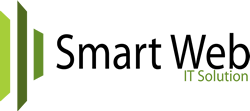A domain name cannot be registered without a valid nameservers, you can assign nameservers when you are placing order for domain registration only. The system assigns a nameservers automatic if you are buying a full package here of hosting and domain.
For resellers and those that have a hosting somewhere, you can assign your nameservers or update a new nameservers from your client area here.
The process is instructed bellow:
Login to the Client Area > Domains >> My Domains >>> Manage Domains >>>> Nameservers >>>>>
You have two columns of nameservers with the existing nameservers, delete and type the new nameservers.
Save chnages and the new nameserver will take effect after propagation.
- 11 Users Found This Useful
Related Articles
Can I create my own plan sizes and pricing on my reseller account?
Yes, you can! A Cpanel/WHM reseller account can be set up in a number of different ways....
Do my clients get WHM?
Since WHM is a control panel for you to control your own clients in, no your clients don't get...
Who supports my hosting clients?
While we do offer any support that you might need with your reseller account, we don't get...
How do I change my user's password in WHM?
You can change passwords for any account in your WHM by clicking on the 'password modification'...
Is there a master login that I can use for all of my resold accounts?
Yes, you can log in to any of your accounts with the password to your reseller account. Â