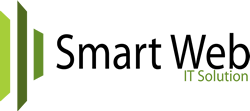This problem has a number of common causes. Generally, unless you've received an announcement from us that mail isn't working properly at the time you're having difficulty, chances are it is one of those common issues.
ISPs often block the outgoing mail port in an effort to force their users to use their own email servers. They sometimes do this without warning and sometimes even intermittently. For this problem, we run SMTP on port 26, as well as port 25. This way, you can still use our servers for sending email even if your ISP is blocking port 25. If your ISP isn't the cause of your problem sending, you may not have authentication turned on in your email client. Not having authentication turned on can cause email to work fine one day and suddenly stop working the next. If you turn on authentication, you should see the problem disappear. If neither of these solutions works for you, please open a ticket from your client area and we will gladly take a look at the problem. Please refer to the 'email questions' section of this site for instructions on how to accomplish all of the above.