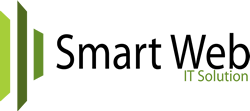Remote FTP Backup Generates and Send Cpanel Backup to another Cpanel User on the same server or another server.
To make a Remote FTP Backup, log in to the Cpanel, under the file segment, then "Backup" tab cycled below.
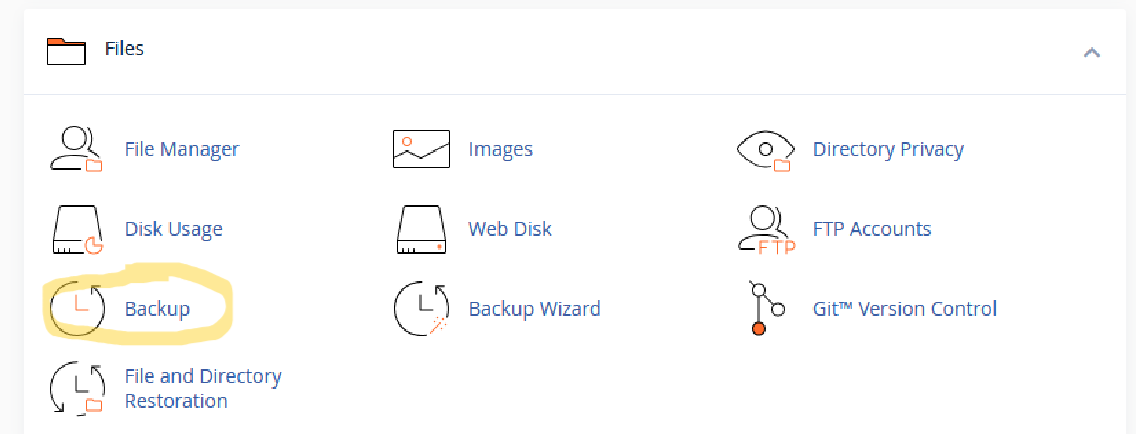
Download a Full Account Backup Tab is your next option.
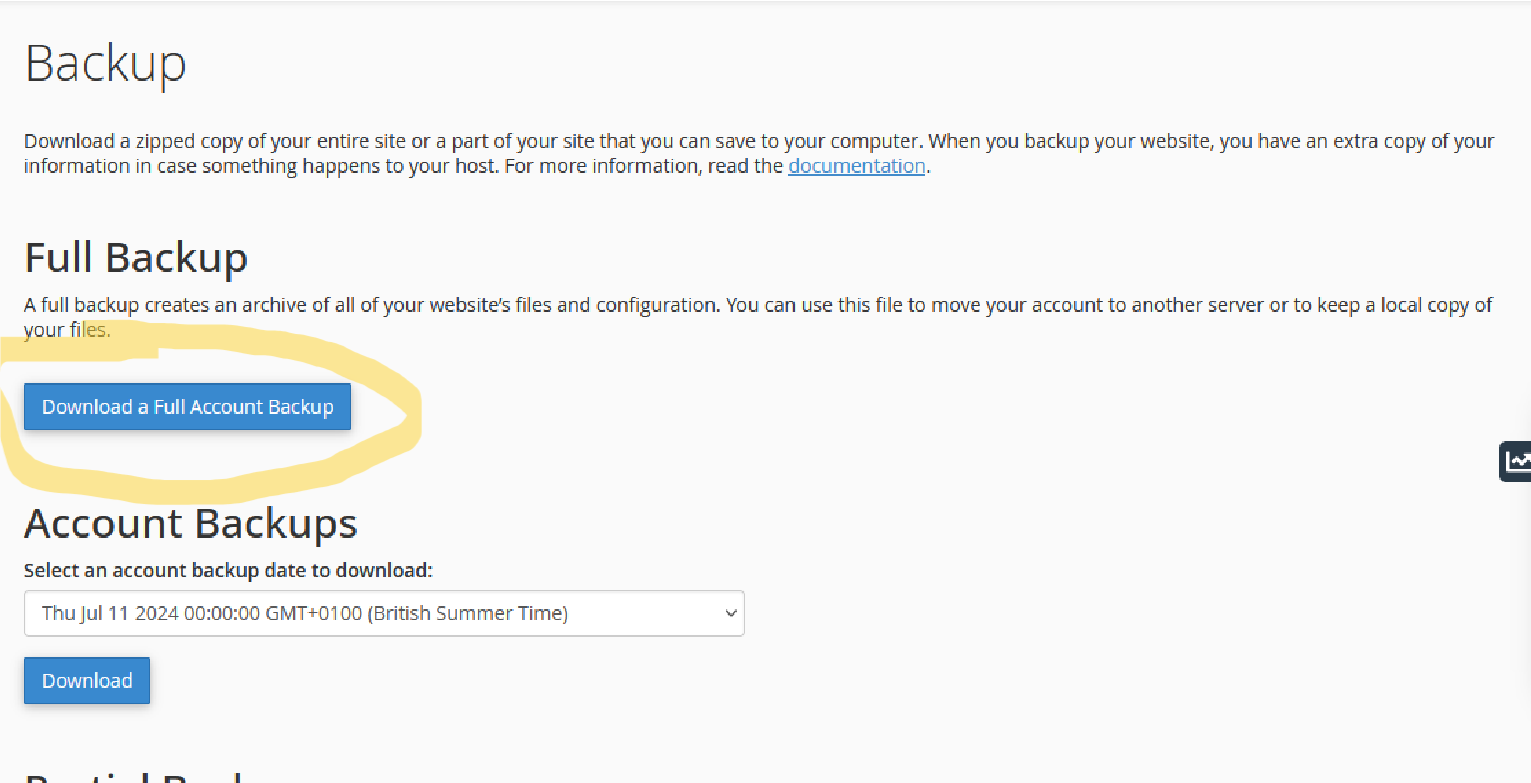
The next page contained "Backups Available for Downloads" and "Generate a Full Backup" segments. This is where all the generated backups are seen for downloading within the same Cpanel account.
Backups Available for Download:
The list of all backups done will be here below the cycled heading.
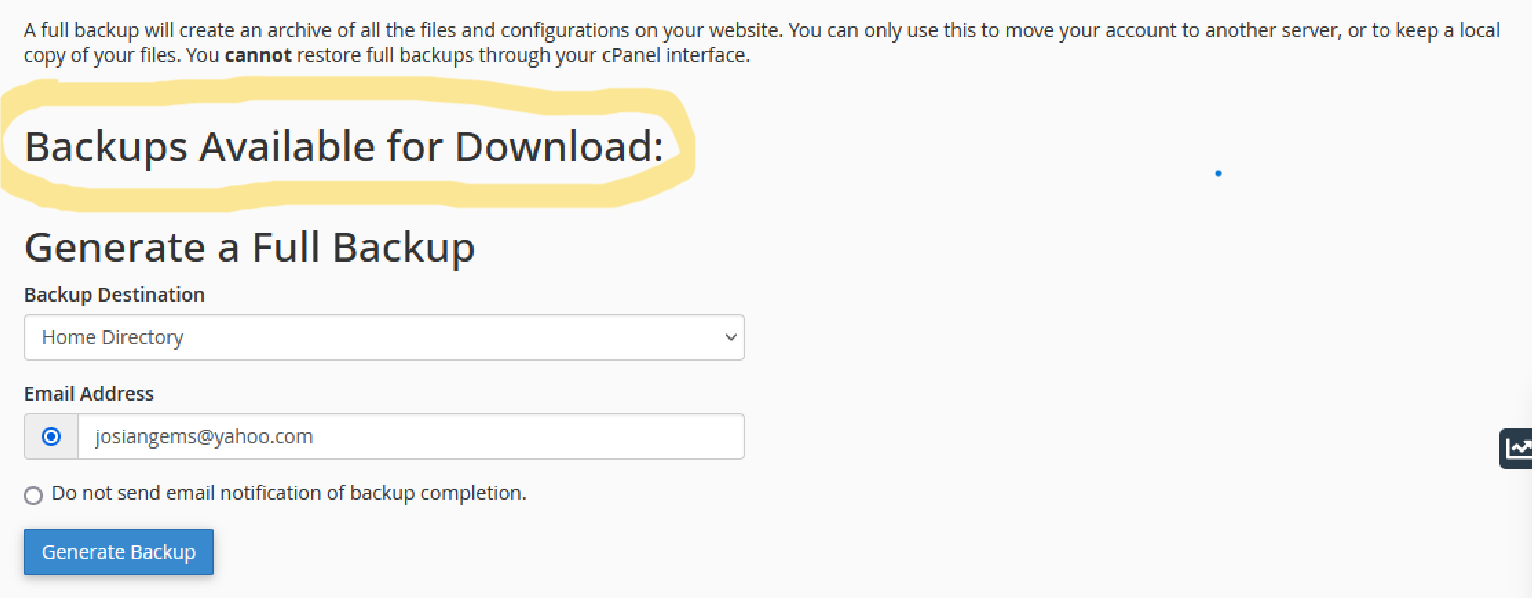
Generate a Full Backup
You generate a backup from here to store it in the same Cpanel file directories using "Home Directory" or remotely send it to another Cpanel using the option "Remote FTP server".
Select from the cycled flyout to choose "Home Directory" or "Remote FTP server".The other remote connection columns appear.
Note: You must use a valid FTP account to generate and remotely send backup to another cpanel user or any other servers.
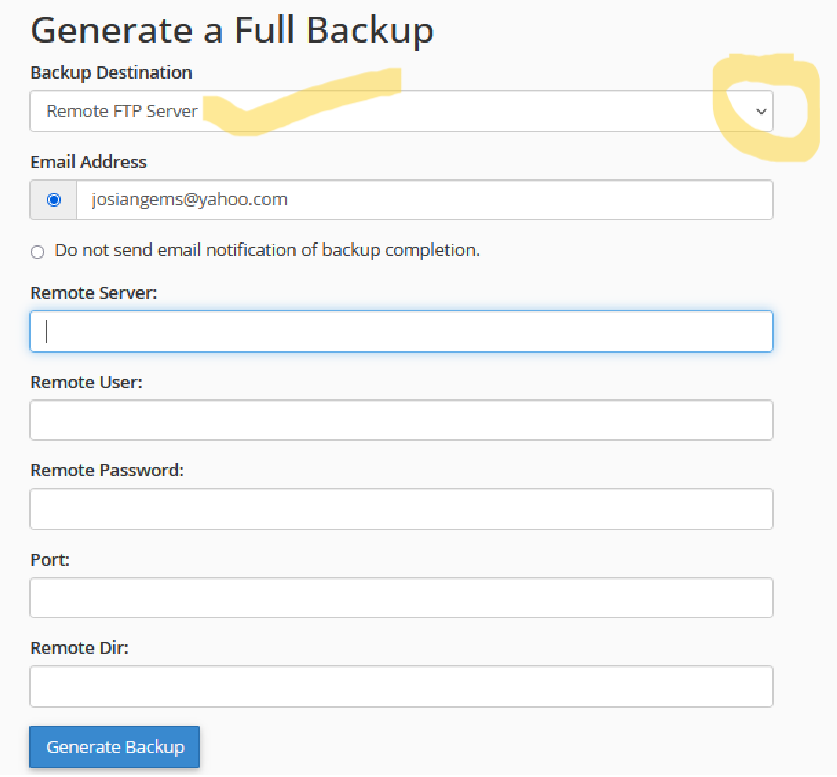
You fill in all the necessary columns as seen below and click on generate backup.
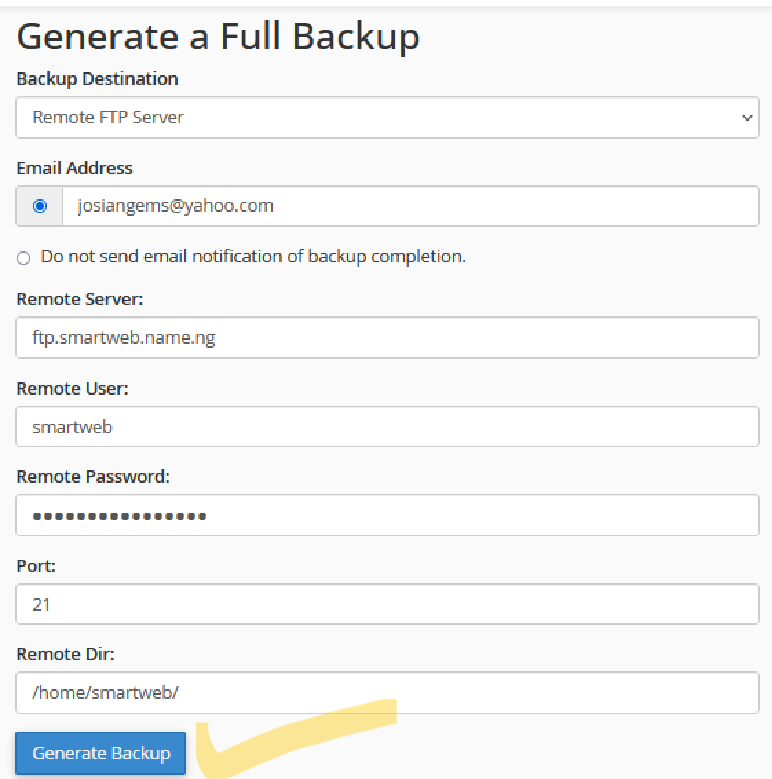
Your backup will be automatically generated and remotely saved in the remote Cpanel account or server.
Don't hesitate to open a support ticket if you have difficulties or questions. We will be there for you!