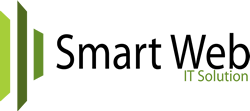How to Manage Business Email Service.
Business Email Services is an external email service you can use if you find it uncomfortable with Cpanel email, or for other reasons. It's recommended to use such email services if your site is on a shared server or you have a smaller VPS that cannot accommodate much more email traffic at a time.
You can simply order it from the following link: https://smartweb.com.ng/web/cart.php?a=add&pid=89
After purchasing the Business Email, you need to point to the DNS "MX" records and other records that will be available to route the emails to the new server. After propagation, your Business Email starts working.
You can login to your Business Email using a URL like this: webmail.yourdomain.com,ng
Business Email Service has a default disk of 5GB and you can purchase an additional disk "DISK BLOCK" of 5GB or more to suit your needs.
Business Email Service has an "Inbuilt Virus Protection" for security.
Upgrading and downgrading emails is simple from the dashboard provided in your client area.
Email management to create, delete, and edit email users.
DNS management to manage the DNS records to your needs.
Feel free to call or write to us for more information.