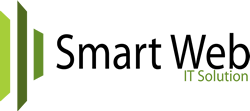Pointing OX App Suites is simple, you can it to your existing Website, or you add it to your domain without hosting.
To add to your existing hosting, you need to add these records to your hosting DNS zone and replace the default MX records with these.
Below is a list of all the OX MX records information. All have the same priority, we recommend adding them all for maximum resilience:
|
Name/Host/Alias |
Time to live (TTL) |
Record Type |
Priority |
Value/Answer/Destination |
|---|---|---|---|---|
|
@ or leave blank |
3600 | MX | 10 |
mx001.cloudus.rs.oxcs.net |
|
@ or leave blank |
3600 | MX | 10 |
mx002.cloudus.rs.oxcs.net |
|
@ or leave blank |
3600 | MX | 10 |
mx003.cloudus.rs.oxcs.net |
|
@ or leave blank |
3600 | MX | 10 | mx004.cloudus.rs.oxcs.net |
An example of the MX record configuration for example.com: