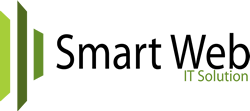Certificate Signing Request (CSR)
Login to the Cpanel locate "SSL/TLS" under the security segment and click to start.

Then click on Generate under the Certificate Signing Requests (CSR) as seen below.

SSL Certificate Signing Request
If you obtain a certificate from a trusted SSL provider, you must complete the Certificate Signing Request form to provide the information needed to generate your SSL certificate.
The server will encrypt your information and prepare it for certificate issuance.
Note: If your certificate is a Wildcard SSL add an asterisk and . (*.) before the domain like *.smartweb.name.ng when filling out this form.

Click on generate to have three segments of certificates, the CSR, RSA Key, and Cert Bundle. Save all differently, you are going to use them differently as well.
Use the CSR to issue or re-issue the SSL certificate.
You can contact our support if you need further help by submitting a ticket.