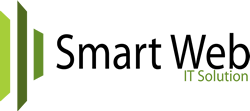In this article we will show you how to change the database engine of a MySQL table.
Let's assume that you have a database table called my_table using MyISAM engine and you wish to change the engine from MyISAM to InnoDB.
The MySQL query that should be used is:
ALTER TABLE my_table ENGINE = InnoDB;
The easiest way to make this change is through phpMyAdmin:
Open your phpMyAdmin tool and select the database which contains my_table. Then click the SQL tab, paste the above query there and click the Go button.
If the query is executed properly, the database engine of the table will be changed to InnoDB.