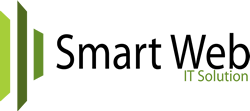To check your E-wallet funds, here are the steps.
Click here to login to your client area
There is a notification tab at the top of the client area page. Click on the arrow beside it to view your wallet balance and other notifications.

Feel free to send a mail to ticket@smartweb.com.ng if you have any inquiries.