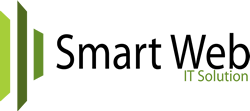This can be done via your web control panel. Once you login, click on "Email -> Add/Remove POPs" and follow the simple procedures. You have the ability to create, edit, and/or delete your own email accounts.
- 100 Users Found This Useful
Related Articles
I can receive mail, but I cannot send it. Can you tell me what's wrong?
This problem has a number of common causes. Generally, unless you've received an announcement...
How do I set up Thunderbird for your servers?
1. In Mozilla Thunderbird , select Tools > Account Settings. 2. On the New Account Setup...
How do I change my email password?
To change the password on any email account, you'll first need to log into the account's...
How do I change the outgoing mail port in outlook 2000?
Go to 'tools', then 'email accounts'. Select 'view or change an existing account'. Select...
How do I change the outgoing mail port in outlook express?
In Outlook Express, select 'tools' from the top menu bar. Go to 'accounts'. Select the email...