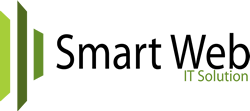First, you'll need to log into your account via a secure shell client like Putty or SecureCRT. Once there, you'll need to enter the following command: /usr/bin/mysqldump $databasename -u $user -p$password > /path/to/file.sql You'll need to substitute the correct information for the $variables in the line above. For instance, let's say that your account username is 'jack' and you are looking to back up a database called 'jack_phpbb', which is accessed by the user jack_forums and a password of blahblah. This is what the line would look like: /usr/bin/mysqldump jack_phpbb -u jack_forums -pblahblah > /home/jack/file.dump If you don't know the database username or password, you'll need to check the Mysql screen in Cpanel to get that information. Please note that there is purposely no space between the -p and the password when you enter this line. That is the way the line is supposed to be entered.
- 7 Utilisateurs l'ont trouvée utile
Articles connexes
How do I add a mysql database in Cpanel?
To create a MySQL database: - Go to 'Manage Mysql' under the database header in Cpanel - In the...
How can I backup a database using phpmyadmin?
Backing up your database in Phpmyadmin is accomplished by doing the following: 1) Once you have...
How do I restore a database using PHPMyadmin?
You can restore a database backup in PHPMyadmin by doing the following: 1) After entering...
What is Mysql?
MySQL is a Relational Database Management System. A relational database adds speed and...
How do I delete a MYSQL database?
Removing a database will delete that database ENTIRELY from the server. Please make sure you...