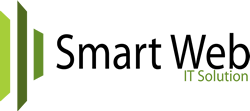WordPress can be installed in two simple ways, manually and automated using pre-installed applications like Softculous, Quick Install, and others.
Manual Installations:
To manually install WordPress, you need to download the latest WP application from https://wordpress.org/download/ upload it to your site, or install it offline, and after that, you upload the installed finished website.
A database, user, and password must be created, and supply the credentials during the installation before you completed the installations.
Download the WP file.
Upload the WP file to your site.
Extract/unzip the WP file on your site.
Load your site to have the installation page in index.php.
Select Your preferred language.
Start installation.
Database segment
Logins.
Completion.
Automated Installations:
This can only be done via any of the pre-installed applications like Softculous, Quick Install, and others. You simply login to the Cpanel, and under the software segment there is a softaculous or related applications Or Softaculous Apps Installer, and select WordPress as it contains so many applications.
The process is straightforward, with steps that only require you to click next to proceed, system assigns the database, user, and password by default.
Login to Cpanel.
Select WordPress from the Software segment.
Click on install.
Fill out the installation form containing the site name and details, directory to install on, username, and password.
Completion
After these steps and the installation get completed and the site loads the WordPress default page that needs to be customized to the new site fits.