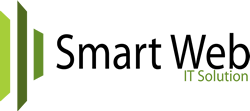WordPress Backups
A backup is necessary for all websites, but it's more necessary for WordPress websites due to several vulnerabilities affecting WP Websites.
You can make your backup using softaculous, it's easy and does not require any technical inputs. You simply select a backup tab (Green tab) on a straight line with your domain installation and, wait for it to complete.
Kindly see the illustration below:
The green tab is the backup tab.

You can choose the backup directory and location if you don't want it to be the default.
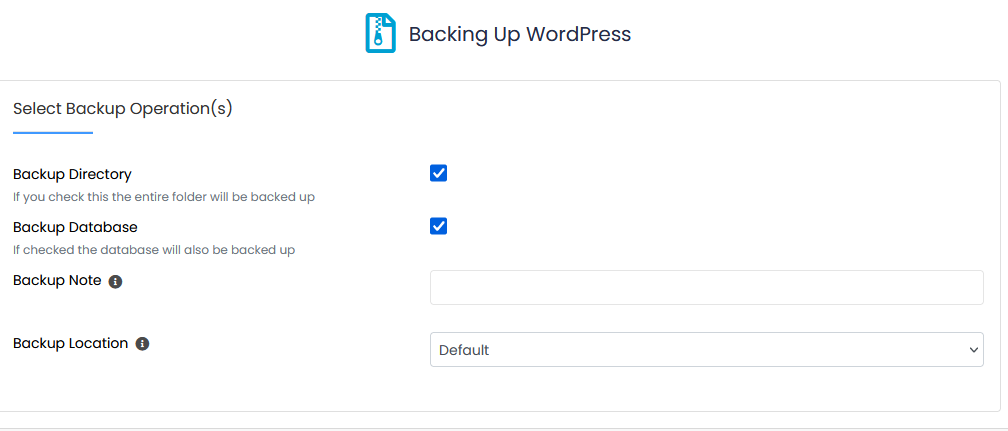
Then you click Backup Installation to proceed.
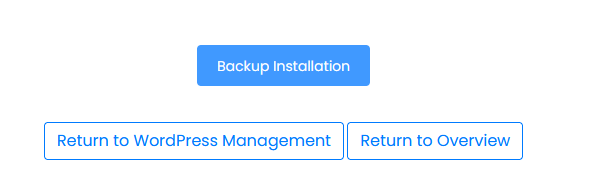
The backup is processing at the moment.
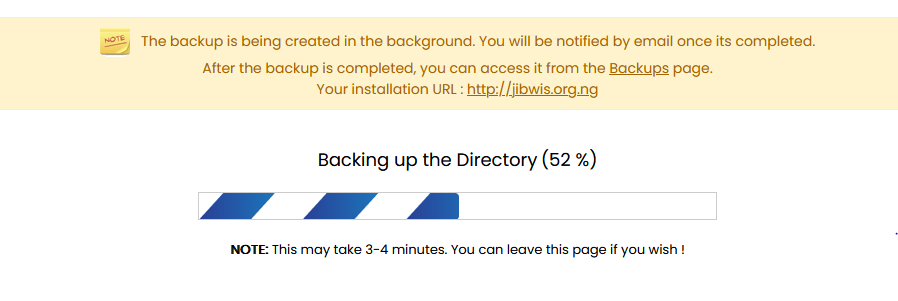
Backup completed.
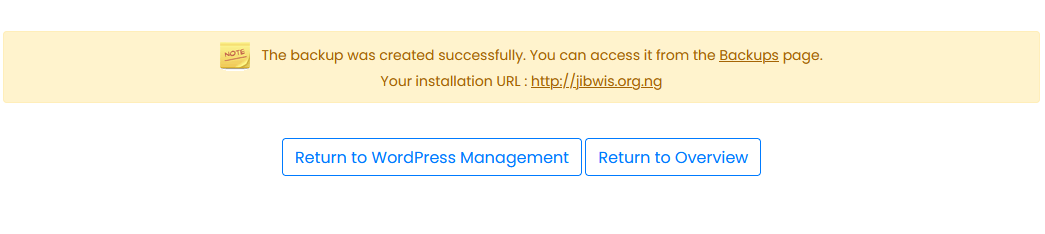
You can now access the backup file to download or restore from any saved backups.
To access, download and restore backups you need to click on the backup tab at the top of the softaculous page.

The first blue tab is for download, the second green tab is for restoration and the red tab is for backup deletion.
Softaculous always list all the available backups for you to choose which to restore at the moment.
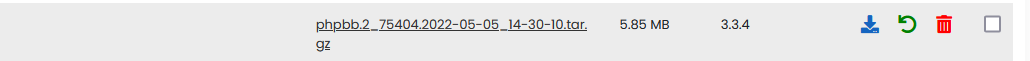
Note that you can use CodeGuard to back up your WordPress site as well.
Feel free to contact us via our support email support@smartweb.com.ng or ticket@smartweb.com.ng