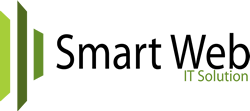WordPress is one of the most recently used CMS scripts, constituting millions of users using it for major and minor projects.
CMS scripts require regular updates to address security patches, additional features, and more.
CMS update is necessary to avoid security implications and outdated features that new upgraded plugins can use.
To update is simple, you simply log in to the admin dashboard and locate the update tab, click to go to the update page where you see all the pending updates to be updated.
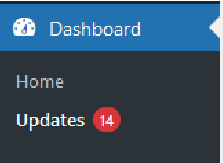
Note that the core update is for the WP core files and the theme and plugin's update segment.
You can equally make updates using the softaculous installer app from the software segment in the Cpanel. You see the number of updates available. You click on the available update to proceed.
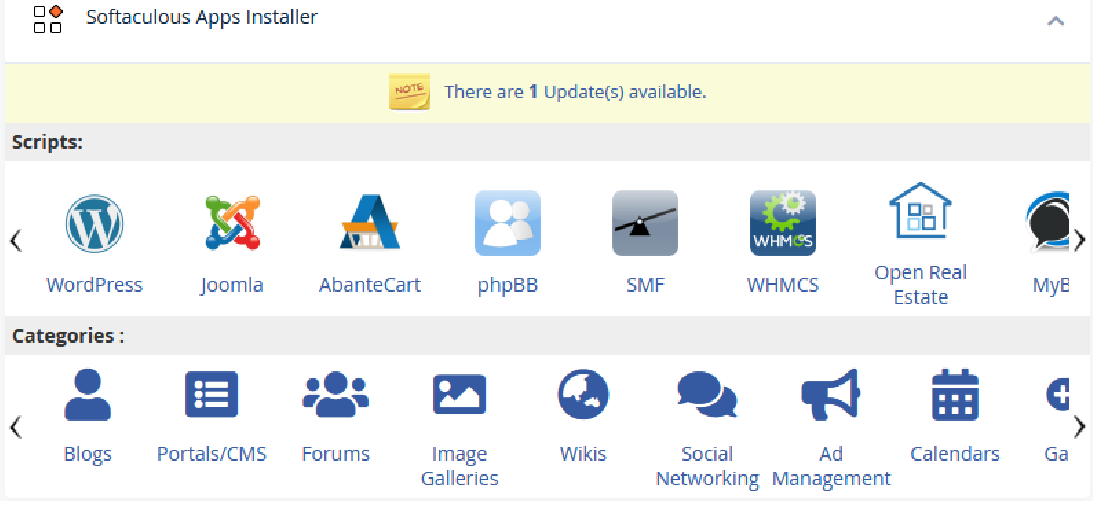
You can update your themes and plugins via the softaculous installer too, you can use the manage button as seen in the picture below. And you can set an automatic update for your site. note that it is recommended only if you have an external backup as the automatic update may break your site because of incompatibilities and other configuration settings.
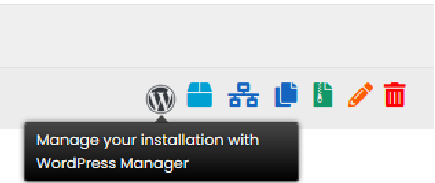
Make sure you make a backup for the script before you make an update to avoid losing your data in the case of a crash or related errors that may occur during the update. This picture illustrates the backup during the update by ticking the create backup box provided. Then you click update, a backup will be done first and then the update will follow immediately. If something breaks your site during the update then you restore the site from the recent backup.
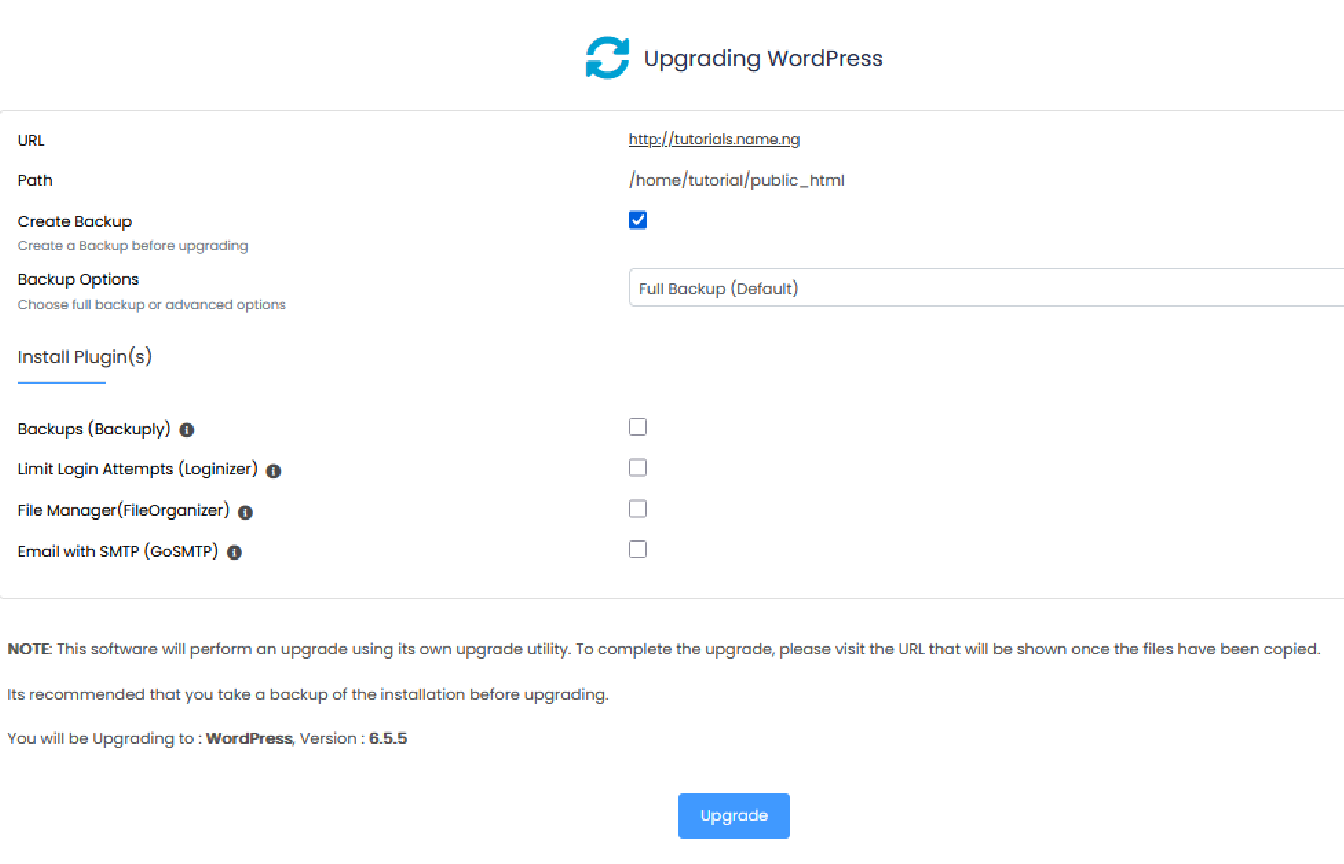
Don't hesitate to contact us for help or report any errors. We are always there waiting to help!